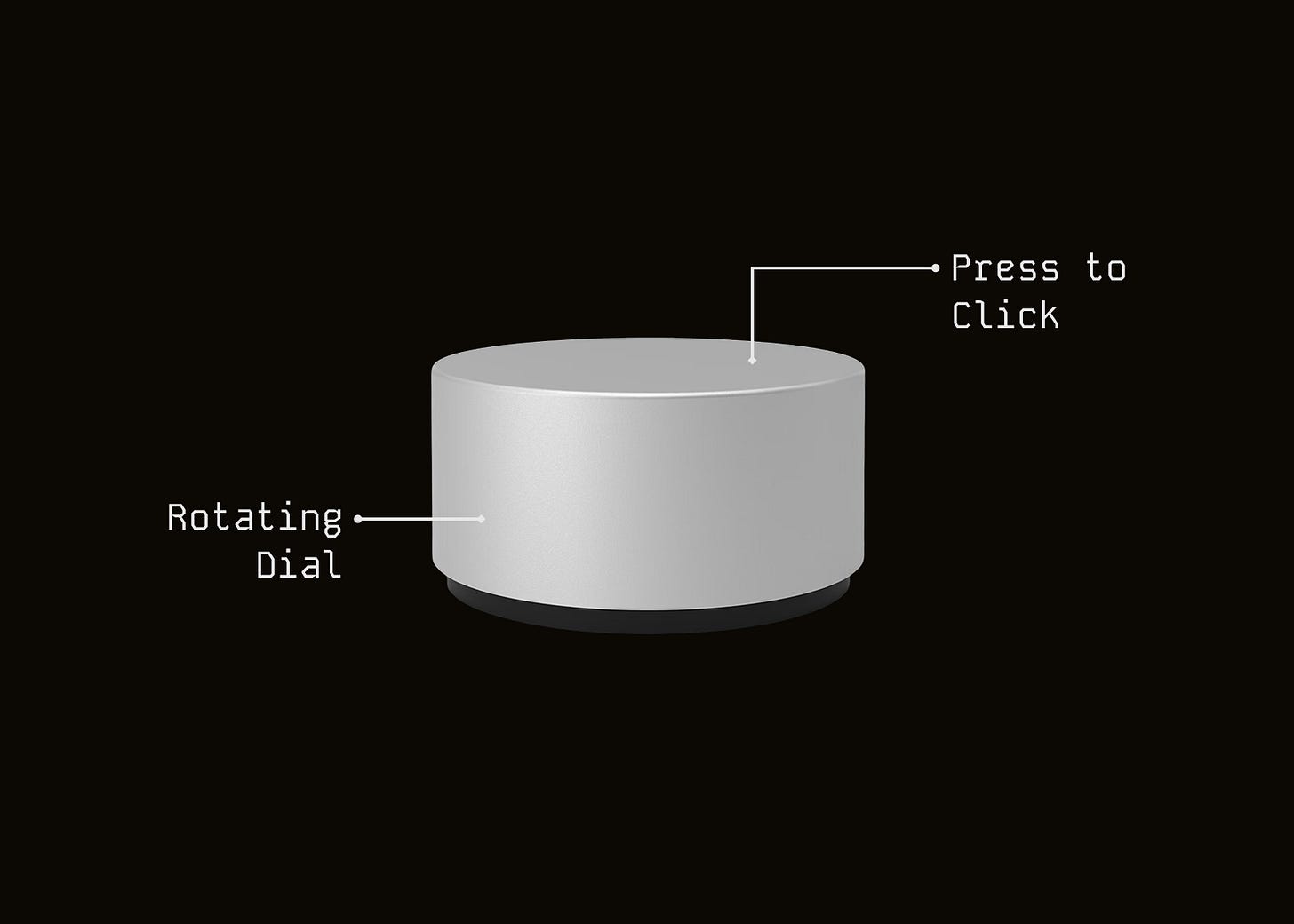Microsoft Surface Dial: Rotate, Press, Create
A tactile tool that turns digital workflows into something you can feel.
Quick Look
Surface Dial is a tactile tool for creators, designed to streamline interaction on-screen and off. Rotate, press, or click to adjust settings, navigate workflows, or unlock context-sensitive tools—turning digital creation into something you can actually feel.
Parts & Pieces
The key parts of the product that power the interaction experience:
Interaction Touchpoints
Rotating Dial
Description: Smooth, weighted rotary input with haptic precision.
Usage: Adjust volume, zoom, brush size, timeline scrubbing, or scroll through menus fluidly.
Press-to-Click
Description: Physical press function integrated into the dial.
Usage: Confirm selections, switch modes, or trigger context menus instantly.
On-Screen Placement
Description: Can be placed directly on Surface screens for radial menu access.
Usage: Call up palettes, color wheels, or creative tools exactly where you’re working.
Haptic Feedback
Description: Subtle vibrations simulate detents while rotating.
Usage: Feel clicks while adjusting precision controls like volume, layers, or playback speed.
Image & Video Credits: Microsoft Surface Dial, DetroitBORG YouTube
P.S.: This isn’t a product review or a sponsored post. It’s a brief look at how physical hardware and digital systems meet to redefine human computer interaction.